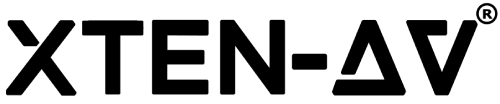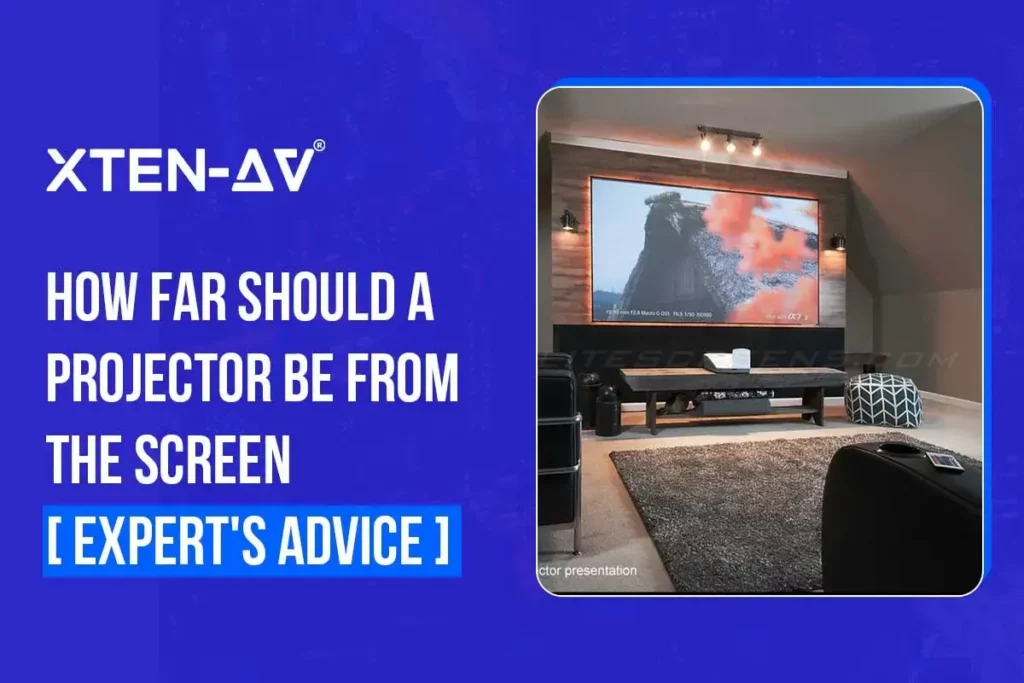How Far Should The Projector Distance Be From the Screen?
How far should projector be from screen? It’s a common question, especially with the growing popularity of home theaters or presentation spaces. Incorrect placements can often lead to blurry images, distorted visuals, or even eye strain.
The ideal projector placement depends on several factors, including the projector throw ratio, desired screen size, and the available space in your room. Understanding the relationship between projector distance from screen and image quality is essential for achieving the optimal cinematic or presentation experience.
Let’s understand the factors that influence the ideal projector distance and provide you with practical tips to ensure your visuals are crisp, clear, and understandable.
The all-in-one solution for your AV needs
Transform your audio-visual experience with XTEN-AV.
No Credit Card required
Key Takeaways
- Learn how this specification defines the relationship between projector distance and image width.
- Discover methods to calculate the optimal projector distance for your specific screen size.
- Understand the difference between long throw and short throw distance projectors and their ideal use cases.
Relationship Between Projector Distance from Screen
The size of your screen and the distance you place your projector (projector and screen distance) are fundamentally linked. For instance, the larger the screen size you desire, the farther away your projector mount needs to be positioned to ensure the image fills the entire display area without distortion.
Conversely, if you have limited space, a short-throw distance projector might be suitable, allowing you to place it closer to the screen.
To determine the ideal projector distance from screen for your setup, it is crucial to consider the following:
- Throw ratio: This projector specification defines the relationship between projector distance from the screen and image width. The throw ratio is in your projector’s manual or online specifications.
- Desired Screen Size: Consider the image size you want to project. Whether a standard projector screen size, like a 100-inch screen, or a larger movie screen, the screen size directly impacts the required projector distance.
- Projector Throw Distance Calculator: To simplify the calculation, utilize an online projector throw distance calculator. This tool takes your projector’s throw ratio, desired screen size (even projector screen size in feet), and other parameters to provide you with the ideal projector distance.
How Far Does a Projector Lens Need to Be from the Screen?
The ideal projector lens distance isn’t a one-size-fits-all answer and getting it right for a truly immersive cinematic experience at home is essential.
Projector Distance for 80-Inch Screen
The ideal projector distance for a standard 80-inch screen varies depending on the throw ratio. A short-throw projector (with a throw ratio of approximately 0.4) might only require about 80 cm (32 inches) of distance. However, a standard throw projector (with a throw ratio between 1.5 and 2.0) typically needs 2.4 to 3.6 meters (8 to 12 feet). Refer to your projector’s manual or use a throw distance calculator to determine the precise placement for optimal viewing on your 80-inch screen.
Projector Distance for 100-Inch Screen
With a 100-inch screen, you will usually need more distance compared to an 80-inch screen. Short-throw projectors might need around 1 meter (40 inches), while standard throw projectors would ideally be placed between 3 to 4.5 meters (10 to 15 feet).
Projector Distance for 120-Inch Screen
A 120-inch projector screen dimensions are often chosen for a more cinematic experience that requires even more distance. If you have a short-throw projector, you need about 1.2 meters (48 inches) of space. However, with a standard throw projector, the distance increases to 3.6 to 5.5 meters (12 to 18 feet). Remember, these are estimations, and the precise projector distance depends on the specific throw ratio of your projector.
What Is Projector Throw Distance and How Does It Affect the Image Size?
Throw distance refers to the distance between the projector lens and the screen. It is an important factor in determining the size of the image projected onto your screen. The throw ratio governs this relationship.
- Projector Throw ratio: The projector throw ratio is a numerical value (e.g., 1.5:1) that indicates how far back you need to place your projector for every unit of image width. For instance, 1.5:1 means you need 1.5 feet of distance for every 1 foot of image width.
- Image size impact: A higher throw ratio requires a longer distance to achieve a given image size, while a lower throw ratio allows for a larger image from a closer distance.
Long Throw Vs. Short Throw Distance Projectors
Projectors come in various types with different throw ratios, each catering to specific needs and room configurations. Let’s understand what short throw vs. long throw distance projectors are:
Features | Long throw projectors | Short throw projectors |
Throw ratio | High (1.5:1 or higher) | Low (1.5:1 or lower) |
Projector placement | Farther away from the screen | Closer to the screen |
Ideal for | Larger rooms, outdoor setups, home theaters | Smaller rooms, conference rooms, classroom |
Image size adjustment | Limited flexibility in adjusting image size without moving projectors | More flexibility in adjusting image size by moving projector |
Shadow interference | Less likely | More likely, with people moving in front of it |
How Does Projector Distance from Screen Affect Image Quality?
The projector distance from screen significantly impacts the quality of the projected image. For instance, the projector is:
- Too close: The image is blurry, pixelated, and not filling the entire screen.
- Too far: The image might become dim and lose clarity, especially in a well-lit room.
- Just right: The sweet spot lies in finding the optimal projector distance from the screen. This distance allows the projector’s lens to focus correctly, resulting in a sharp, bright, and clear image that fills the screen without distortion.
You can use a projector throw distance calculator to determine the ideal distance for your specific setup. This tool considers your projector’s throw ratio, the desired screen size (e.g., 120-inch screen projector distance), and other factors to provide precise distance recommendations.
Advantages of the Projectors range with Different Throw Distances
Projector’s ranges come with various throw distances, each offering different advantages for various scenarios:
Short throw distance projectors:
- Ideal for smaller rooms with limited space.
- It can be placed closer to the screen without compromising on image quality.
- Minimize shadows cast by moving in front of the projector.
- Suitable for interactive applications like whiteboards.
Standard throw distance projectors:
- Most common type of projectors.
- Offer a good balance between image size and flexibility in placement.
- Suitable for medium-sized rooms.
- Often more affordable than short-throw projectors.
Long Throw Distance Projectors:
- Designed for larger rooms or outdoor setups.
- Can project large images from a greater distance.
- Offer flexibility in projector placement, especially in challenging spaces.
- It may require professional installation due to the extended throw distance.
How Do You Calculate the Throw Distance of Your Projector Lens?
Calculating the ideal projector lens distance is important for achieving the best viewing experience. You have a couple of options:
Manual calculations
Find your projector’s throw distance: Look for the throw ratio in your projector screen sizing or specifications. It is usually expressed as a decimal (e.g., 0.5) or in ratio (e.g., 05:1).
Determine desired screen width: Measure the width of your screen in feet or meters.
Calculate: Multiply the screen width by the throw ratio to get the throw distance. For example, if your screen width is 8 feet and the throw ratio is 1.5, the ideal distance would be 12 feet (8 feet * 1.5).
Using the XTEN-AV Projector Throw Distance Calculator
Choosing the right throw distance calculator can be difficult, but XTEN-AV simplifies the process with its Projector Throw Distance Calculator. This free tool helps determine the ideal throw distance and projector placement for your setup.
- Visit the Calculator: Go to the Projector Calculator.
- Enter Room Dimensions: Input the width, length, and height of your room.
- Select Screen Size: Choose your desired screen size and aspect ratio (e.g., 16:9).
The calculator will provide you with:
- Optimal throw distance range for your chosen screen size.
- Suggested projector placement options based on your room dimensions.
- Visual representation of how the projector display size would look in your room.
This user-friendly tool saves you time and ensures you select the right projector and placement. Thus, you maximize your viewing experience and avoid potential issues like blurry images or insufficient brightness.
AV Design Mastery + Winning Proposals = 10x Productivity!
- Automatic Cable Labeling & Styling
- 100+ Free Proposal Templates
- Upload & Create Floor Plans
- 1.5M Products from 5200 Brands
- AI-powered ‘Search Sense'
- Legally Binding Digital Signatures
No Credit Card Required
Bottom Line
Choosing the optimal projector distance from the screen maximizes your projector’s potential, transforming your space into a captivating home theater or presentation venue. With the right projector range and display size tailored to your room’s dimensions, you will enjoy crisp visuals and a great experience.
Explore XTEN-AV’s diverse projector selection to find the perfect fit for your needs. Book a demo today or take advantage of our free 15-day trial to experience the difference firsthand.
FAQs
The optimal distance from the projector to the screen for a 100-inch screen or 110-inch projector screen varies with the projector’s throw ratio. An enhanced way of calculating the throw distance involves using a throw distance calculator. For a standard throw projector with a throw ratio of 1.5-2.0, common distances should be within the range of 10-15 feet.
This is particularly the case if you have a projector with a zoom feature that enables you to reduce the projector screen measurements without manually relocating the projector. In other cases, you can move the projector closer to the wall and reduce the image size using the digital zoom or keystone correction options. But these methods may cause a slight loss in image quality.
Neither too close nor too far is ideal. Placing the projector too close can result in a blurry image, while placing it too far can dim the image. The appropriate distance that needs to be maintained from the viewer is determined by the projector’s projection ratio and the size of the screen being used. Use a throw distance calculator to find out where the optimal distance for your particular environment lies.
The best viewing distance suggested by the Society of Motion Picture and Television Engineers (SMPTE) is at a distance where screen height is 30 degrees of viewers’ visual field. This is equivalent of 0.3 to 0.5 screen height, so for a 150-inch screen, it means sitting 13 to 20 feet away from the screen. It also depends on personal preferences; therefore, do not hesitate to add or reduce the distance up to the desired level.