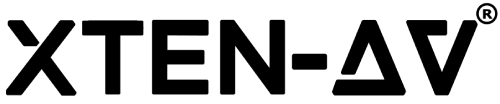A Guide to Home Theater Projector Placement: Achieve Cinematic Excellence
Are you looking to set up a home theater projector but not sure how to get the perfect one? Home theater projector placement is not an easy task. You have to know the proper dimensions and placement, which provide you with a perfect choice. Knowing the right placement is definitely important for the viewing experience. It can avoid distractions like eye strain and sound issues.
XTEN-AV understands the placement challenges an AV installer actually goes through at the time of setting up a projector at home.
In this article, we discuss the basics of home cinema projector placement and how you can avoid common mistakes. Also, we show you how XTEN-AV’s audio visual design software can help you set up your home theater just the way you want it.
The all-in-one solution for your AV needs
Transform your audio-visual experience with XTEN-AV.
No Credit Card required
Key takeaways
- The vital information about Home theater Projector placement is just to make your work easier.
- The proper Projector Placement will help you find the perfect distance, height & Alignment. It is essential to take your viewing experience to the next level.
- With Projector Throw Distance Calculator, you make your work effective and efficient.
- The role of height while placing the projector is playing a huge part, a proper calculation will make your setup amazing.
What Is the Ceiling Height Requirement for the Perfect Home Movie Projector Placement?
When we talk about projector placement, the ceiling is the perfect choice for placing home theater projector. Although, you might have to consider the height requirements for optimal viewing experience:
- Standard Height: Most rooms have a ceiling height of 8 feet (2.44 meters).
- Comfort and Space: A height of 9 to 10 feet (2.74 to 3.05 meters) is commonly favored for a more open feel.
- Purpose of the Room: Different rooms may have different requirements. For example, basements and attics frequently have lower ceilings.
- Building Codes: Check your local building codes for minimum height requirements to ensure regulation.
These points will help you determine the ideal ceiling height for your room and install home theater projectors without error. Useful information makes your work easy and efficient.
What should be the Distance between the Home Theater Projector and the Screen?
In the starting select the perfect spot for your screen and calculate the distance between your projector and screen. It involves understanding your projector’s throw ratio, which is the ratio of the distance from the projector to the screen to the width of the screen. Your projector’s specifications will list both maximum and minimum throw ratios.
To determine the ideal distance, multiply the screen width by the maximum and minimum throw ratios separately. It will give you the range within which your projector should be placed.
Example:
Assume your screen width is 8 feet, and the projector’s throw ratios are the following:
Maximum throw ratio: 2.2:1
Minimum throw ratio: 1.8:1
Here’s how you calculate it:
Maximum distance: 8 feet x 2.2 = 17.6 feet
Minimum distance: 8 feet x 1.8 = 14.4 feet
After the calculation, you can place your projector between 14.4 feet and 17.6 feet from the screen. For a detailed explanation of the distance between the projector and the screen, you check it out here.
5 Steps for Home Theater Projector Placement
This short and crisp 5 step guide will help you understand the home theater projector placement better. The projector placement is a very important thing to consider while installing. Follow this quick guide to 10X your viewing experience:
1. Find the Right Distance For Your Home Theater Projector
A right distance is necessary for excellent image quality. Check the projector’s manual for the recommended throw distance, which explains the distance between your projector and the screen. You can also use online calculators like XTEN-AV’s projector throw calculator. This calculator really helps you to understand the throw ratio, which is the relationship between the distance to the screen and the screen width.
2. Consider Ceiling Height
Your ceiling height plays a major role at the time of home theater projector installation. Extend your projector high or low according to the requirements. Avoid the difficulties and align the screen properly. Adjustable height can allow you to fix the angle and alignment. The aim is to have the projector beam straight to the screen, without any difficulty or gaps.
3. Avoid Obstacles and Ensure Ventilation
To maintain the image quality, avoid major errors like lights or ceiling fans blocking the projector’s path. Projectors create significant heat, so ventilation is essential for preventing overheating and damage. Place the projector in a well-ventilated area and ensure the vents are not blocked by objects.
4. Align with the Screen
The projector lens should be placed in the middle, both side-to-side and top-to-bottom, to avoid tilted or stretched images. The projector has a feature of lens shift, which can provide easy adjustment without moving the entire projector. It’s important to also analyze the screen size as it may affect the projector placement. You can simply explore our guide to choose the best projector screen size for a better viewing experience.
5. Secure the Home Projector
Place your projector securely on a stable shelf or ceiling. Use strong hardware and correctly tighten screws to avoid misalignment and image quality problems. It keeps the image steady and reduces the chances of moving and falling.
After including these tips, you can perfectly place your home theater projector installation. A projector that is at the right distance and perfectly aligned will give you the best viewing experience. Follow these tips to enjoy clear and sharp images in your home theater projector placement.
Pros And Cons of A Home Projector
Before installing any home projector, you should know all the details. Below, we have advantages and disadvantages to make your work easier:
Pros:
- The large display can project extremely big images, making it perfect for a cinematic experience at home.
- Many projectors are tiny and portable.
- Projectors are used with various input sources, including stream computers and devices.
- It is Cost-Effective and generally less expensive than giant TVs or video walls for making enormous displays.
Cons:
- Image Quality Resolution and brightness may be lower than on high-end displays.
- Lighting Conditions suffer in bright surroundings. Therefore, it is best viewed in rooms with less light.
- Bulbs and other components may require regular replacement.
- Setup requires a suitable screen or wall and a proper location for optimal viewing.
This information will help you to understand more about the home projector. For the proper placement of a home projector, you can use tools like XTEN-AV’s X-DRAW. X-DRAW helps you to create automated schematic diagrams and layouts for your projector setup. It can analyze your room and provide accurate placement of screen or sitting space.
How Can You Find The Perfect Home Theater Projector Placement using XTEN-AV?
Make your Home Theater Projector Placement process easy with XTEN-AV. Let’s explore what XTEN-AV has in store for you:
- XTEN-AV Projector Throw Distance Calculator: Start by visiting the XTEN-AV’s Projector Distance Calculator, it will help you to know the ideal placement of your home theater projector.
- Input Your Room’s Dimensions: Provide the details of width, length, and height of the home theater space. It will help you to find out the perfect placement for a home projector.
- Specify Screen Size and Aspect Ratio: Choose your desired screen size and the aspect ratio you prefer, such as 16:9. It will ensure that the calculator provides you with the correct distance for your specific setup.
- Get Optimal Throw Distance: Calculator provides you with the ideal range for placing your projector to achieve the chosen screen size.
- Explore Placement Options: Receive suggestions for projector placement based on your room’s dimensions, helping you find the best spot.
- Visualize the Setup: See a visual representation of how the projector’s image will look on your screen within your room.
With the cloud-based projector placement tool you can prepare the whole outline to visualize the structure correctly. It makes your work easier and helps you get the suitable spot smoothly.
Create a Home Theater Projector Setup Diagram
Create a detailed Home Theater Projector Setup Diagram after using XTEN-AV’s design tool X-DRAW. It will provide you clear and concise visual representation of your projector setup:
- Projector placement and throw distance.
- Screen size and aspect ratio.
- Room dimensions and layout.
- Speaker placement and configuration.
With a Home Theater Projector Setup Diagram:
- Ensure accurate projector placement and optimal image quality.
- Plan and visualize your home theater setup before installation.
- Make adjustments and tweaks to your setup with ease.
- Share your design with others, including installers and contractors.
XTEN-AV Projector Throw Distance Calculator tool helps you to create a diagram. Also, giving you the perfect placement spot for your home theater projector, so you can enjoy every show.
AV Design Mastery + Winning Proposals = 10x Productivity!
- Automatic Cable Labeling & Styling
- 100+ Free Proposal Templates
- Upload & Create Floor Plans
- 1.5M Products from 5200 Brands
- AI-powered ‘Search Sense'
- Legally Binding Digital Signatures
No Credit Card Required
Conclusion
A perfectly placed home projector creates a sound and visual like a cinema hall. Home theater projector placement is very professional work. You can use such software for better analysis. Each placement section has its reason for producing an immersive experience every time.
The most important part of placement is taking the help of tools, which make your work easy and simple. XTEN-AV’s calculation tool provides the perfect dimensions according to your requirements, making your setup simple and accurate. Tools provide a perfect dimension according to your requirements.
Take an experience today to explore how our software can help in your Home theater Projector placement. Book a demo session to or get our 15-day free trial to see firsthand how XTEN-AV can create an immersive projector placement experience.
FAQs
Measure directly from the center of the projector’s lens to the screen, as shown in the image above. For most people, your projector’s throw distance, or throw ratio, will be between 1.5 and 2.25. The greater the throw ratio, the more wiggle space you have when positioning your projector.
A coffee table, especially one you’re already using, makes a great place for a projector.
It’s also one of the simplest ways to adjust the image on the screen without stopping what you’re watching and going across the room.
On walls projector more efficiently, offering a brighter, clearer, and more color-accurate image. It also provides a smooth, flat surface, reducing distortions for a better viewing experience.
Lowest point of the screen should be 24-36 inches above the floor. To home theaters, one or two rows of seats and 40-80 inches above the floor in rooms with a flat floor and multiple rows of seats.